Create Your Canadian Passport Photo in Minutes! 🇨🇦
Skip the photo studio hassle and create your Canadian passport photos at home! Our AI-powered passport photo creator helps you take perfect photos that meet all IRCC requirements for passports, visas, and PR cards. Save time and money while ensuring your photos are fully compliant with Canadian government standards.
Average completion time
IRCC compliance
Canadian photos processed
Customer satisfaction
Make Canadian Passport & Visa Photos
Perfect for passports, PR cards, citizenship, and all types of Canadian visas!
Upload Photo
Upload your photo
or drag and drop
Adjust Photo
Processing your photo...
This may take a few moments
Digital Photo
Printable Layout 4 Photos
Take Photo
How Our Canadian Passport Photo Maker Works?
Four simple steps to perfect Canadian passport photos - no photography skills needed!
Upload or Take Photo
Use your phone or camera to snap a photo, or upload an existing one. We'll help you get it just right!
AI Enhancement
Our AI ensures your photo meets all Canadian standards - perfect white background, lighting, and positioning!
Perfect Size & Crop
We'll size your photo to exact Canadian specifications (50mm x 70mm) with proper head height and positioning.
Download & Print
Get your IRCC-ready photos instantly! Print at home or at any photo center like Shoppers Drug Mart or Walmart.
Why Choose Our Canadian Passport Photo Creator?
Built specifically for Canadian passport and visa photo requirements!
Smart AI Features
- Perfect head size verification (31-36mm)
- White background enhancement
- Automatic expression and glasses check
IRCC Compliant
- Meets all Canadian passport & visa requirements
- Perfect 50mm x 70mm size
- Guarantor-ready quality
Quick & Easy
- Digital format for online applications
- Print-ready format with multiple copies
- Works with all major Canadian photo printers
Pro Tips for Perfect Canadian Passport Photos
Follow these expert tips to ensure your Canadian passport photo meets all requirements!
Neutral Expression
Maintain a neutral expression with mouth closed - no smiling in Canadian passport photos! Both eyes must be open and clearly visible.
White Background
Canadian photos require a plain white background. PixDove's Canadian passport photo maker will help adjust any off-white backgrounds to meet this requirement.
Head Size Rule
Head height must be between 31mm and 36mm. Our web application automatically sizes your photo to meet this crucial requirement.
Glasses Guidelines
Only wear glasses if medically necessary. No tinted lenses or glare allowed. Frame must not cover any part of your eyes.
Even Lighting
Natural or soft indoor lighting works best. Avoid harsh shadows on your face or behind your head - IRCC is strict about this!
Dress Code & Accessories
Wear everyday attire. Religious head coverings are allowed but must not cast shadows. No headphones or wireless devices.
What Our Canadian Users Say
Join thousands of satisfied Canadians who've trusted us for their passport photos!

Sarah M.
"Beauty! Saved me a trip to Shoppers Drug Mart and my passport application was approved no problem. The automated background correction is fantastic, eh!"
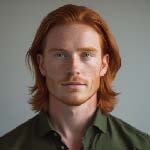
Jean-Luc P.
"Parfait pour ma demande de PR! The head size guidance was super helpful, and my photos were accepted right away. Merci beaucoup!"

Priya S.
"So convenient! Used it for my whole family's citizenship applications. The digital format worked perfectly with the online system."
Common Questions About Canadian Passport Photos
Get answers to all your Canadian passport and visa photo questions!
Can I submit digital photos for Canadian applications? 📱
Yes! IRCC accepts digital photos for online applications. Our passport photo editor provides both digital format for online submission and print format for paper applications.
What size should Canadian passport photos be? 📏
Canadian passport photos must be 50mm x 70mm. The head height must be between 31mm and 36mm.
What about the guarantor requirement? ✍️
Your guarantor must sign one photo and write "I certify this to be a true likeness of (name)" if required. We provide space on printed photos for this purpose.
How do I photograph my baby for a passport? 👶
For infants, take the photo while they're lying on a white sheet. Eyes must be open, and no toys or pacifiers are allowed.
Are PR card photo requirements different? 🇨🇦
PR card photos follow the same size requirements as passport photos. Our photo maker web app works for both passport and PR card applications.
How quickly can I get my photos? ⚡
Instantly! Our AI processes your photo in seconds. Download digital copies immediately or get them printed at Walmart, Shoppers Drug Mart, or any photo center.
Our Promise to You
We're so confident in our Canadian passport photo tool, that your photos will not be rejected by IRCC for any technical reason. Our AI ensures every photo meets official Canadian standards, so you can apply with complete confidence!